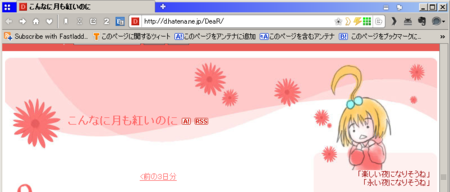Boot/Shutdown Animationメモ
製作時の注意点等をつらつらと。参考になれば。
SC-02C標準ROMでのお話なので、AOSPや他機種だと時間や速度に違いが出ると思います。
それはストップウォッチと数字が書かれてるだけの画像とかでチェックすれば良いと思うよ!
Shutdown Animationはsakuramilkさんのシャットダウンアニメーションパッチでのお話となります。
Auto Hide Bookmark Toolbar
これもびぼ(ry
ブックマークツールバーをマウスアウトで自動的に隠れるようにするuserChrome.css
よくある奴と違って表示領域に被さるように出現します(ChromePlusみたいな感じ
但し、ブックマークツールバーには"ブックマークツールバーの項目"しか置かない状態じゃないとダメです。
/* Auto Hide Bookmark Toolbar */ #PersonalToolbar[collapsed="false"] { min-height: 0 !important; padding-top: 0 !important; padding-bottom: 0 !important; } #PersonalToolbar[collapsed="false"]:not([customizing="true"]) #personal-bookmarks { border-bottom: 1px solid rgba(0, 0, 0, 0.35) !important; background-color: -moz-Dialog !important; position: fixed !important; width: 100% !important; -moz-transition-duration: 0.3s !important; -moz-transition-property: visibility, opacity, margin !important; } #nav-bar:not(:hover) ~ #PersonalToolbar[collapsed="false"]:not(:hover):not([customizing="true"]) #personal-bookmarks { margin-top: -24px !important; opacity: 0 !important; visibility: collapse !important; -moz-transition-delay: 0.3s !important; }
TabsInTitlebar_mod for rein
2012年1月12日追記
rein/5.1.5でタイトルバーの太さが変わったので調整
2011年11月14日追記
Windows7を使い始めたので調整した。タイトルバーのボタン類の高さの調整。
2012年12月20日追記
TabsInTitlebar_mod ver 0.0.2 に対応
まぁ、これも無くした時用の備忘録と言わざるを得ない
rein(http://notiz.jp/mozilla)で、
タブバーをタイトルバー上に表示する(d:id:Griever:20110408:1302280572)を綺麗に表示させるuserChrome.css
但し、XPでクラシック表示環境でしか試していないし、バーのサイズ等々が変わると漏れなく変更の必要があります。
そこんとこは自分で調整 ( ゚Д゚) ガンガレ!

/* TabsInTitlebar_mod for rein */ #main-window[tabsintitlebar="true"] .tabbrowser-tabs { margin-top: 2px !important; margin-bottom: 0 !important; } #main-window[tabsintitlebar="true"] .tabbrowser-tabs .arrowscrollbox-scrollbox { max-height: 21px !important; } #main-window[tabsintitlebar="true"] #TabsToolbar #new-tab-button, #main-window[tabsintitlebar="true"] #TabsToolbar #alltabs-button, #main-window[tabsintitlebar="true"] #TabsToolbar #tabs-closebutton, #main-window[tabsintitlebar="true"] #TabsToolbar #tabview-button { margin-top: -4px !important; margin-bottom: 0 !important; padding-top: 0 !important; padding-bottom: 0 !important; } #main-window[tabsintitlebar="true"] .tabbrowser-tabs .scrollbutton-up, #main-window[tabsintitlebar="true"] .tabbrowser-tabs .scrollbutton-down, #main-window[tabsintitlebar="true"] .tabbrowser-tabs .tabs-newtab-button, #main-window[tabsintitlebar="true"] .tabbrowser-tab { margin-top: 0 !important; margin-bottom: 0 !important; padding-top: 0 !important; padding-bottom: 0 !important; } #main-window[tabsintitlebar="true"] .tabbrowser-tab { background-color: ThreeDShadow !important; background-image: url("chrome://global/skin/reintoolbar/shadow-top.png") !important; background-position: 0% 0% !important; background-repeat: repeat-x !important; border-bottom-width: 0 !important; border-bottom-left-radius: 0 !important; border-bottom-right-radius: 0 !important; opacity: 1 !important; min-height: 22px !important; } #main-window[tabsintitlebar="true"] .tabbrowser-tab[selected="true"] { background-color: -moz-Dialog !important; background-image: none !important; }
tscreen for Cygwin
個人的な備忘録ですが…
screen-4.0.3-7.src.patch を参考に tscreenのCygwin用パッチ
http://kuonn.mydns.jp/cygwin/tscreen-0.4.9-1.src.patch
てけとーに
├ tscreen-0.4.9-1.src.patch ├ src │ └ tscreen-0.4.9.tar.gz の中の tscreen-0.4.9ディレクトリ └ origsrc └ tscreen-0.4.9.tar.gz の中の tscreen-0.4.9ディレクトリ
って感じで配置
あとは、てけとーに
$ patch -p0 < tscreen-0.4.9-1.src.patch $ ./configure --prefix=/usr/local --enable-colors256 $ make $ make install
という感じでインストール
- パッと見 attach/detach は問題なさそうだった。
- なんか /etc/tscreenrc はできなかったので cp /etc/screenrc /etc/tscreenrc しといた
放置に放置を重ねてるSafariHighlight.uc.js
すみません。
もう私自身XUL/Migemoで満足しちゃってて、わざわざ省機能版のようなScriptを作ってもなぁ…、という感じです。
まぁ、放置っぷりで誰だって分かってる事な気もしますが。
そして、今さら対応するにも4.0の足音も聞こえちゃってますしね…。
でも、これのおかげでFirefox・userChrome.js・Greasemonkeyにのめり込んで楽しい開発でした。
どこかでSafari風の検索があれば的な記事を見つけて、今使ってるScript眺めて寄せ集めで作り始めた感じでしたが、
色々な方に使って頂いたり、XUL/Migemoに取り込んで貰えたり、凄く嬉しかったですヽ(´ー`)ノ
しかし…今となっては自分で「こんな機能欲しいな」、とか誰かが「こんな機能があったら」なんてのを見かけないので
次に作りたいScriptもサッパリ見つからんです。まぁ、巡回範囲が狭いだけなんでしょうけど(´-`).。oO(・・・・・・・・・)
■
やること多いな、少しずつ頑張るか→マンドクセ→XUL/Migemoで十分じゃね←今ココ
はい、すみません。もう少しやる気出しますorz